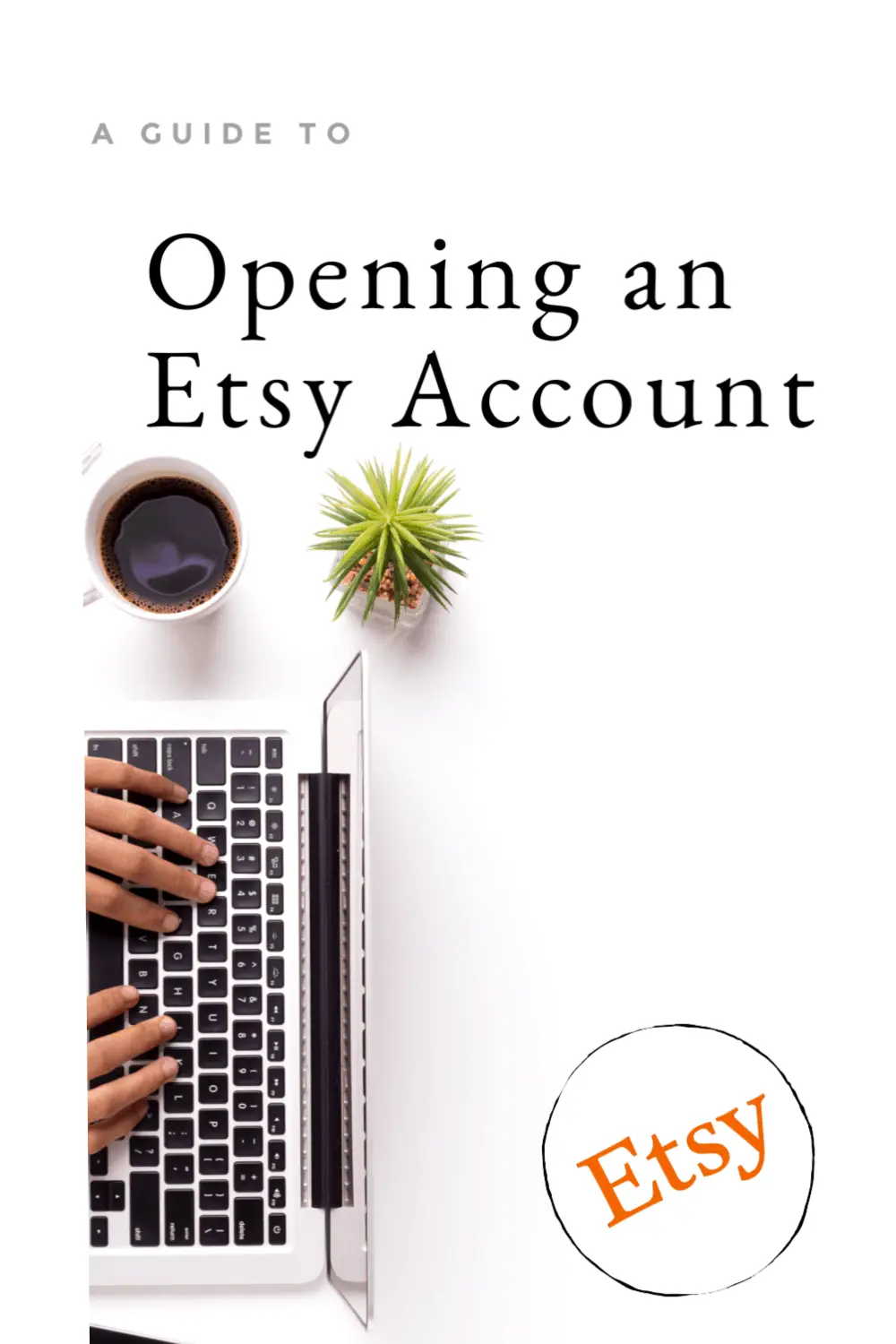So you decide to go for it! You have been wanting to open an Etsy shop forever and today is the day. What are the first steps to opening your new shop online?
Click into Etsy.com and follow along on Etsy’s timeline. Open up your new shop quickly. Move across these step-by-steps instructions and setup a new account in no time.
- Register on Etsy.com
- Setup your shop Preferences
- Name Your Shop
- Stock your shop
- How you will get paid
- Setup your Billing
- Promote your shop
1. Register on Etsy.com
In order to become a seller on Etsy, or event simply purchase and item, you must have a register account. Being a registered user on Etsy is pretty simple and it is free. All you need is an E-mail account and you must create a password and your in. Once registered, you are now allowed access to the SELL ON ETSY button at the top of your screen.
2. Setup Shop Preferences

Now that you have a registered account you can click on the SELL ON ETSY button on the top of your screen after login. This will bring you right to the shop preferences portion of your setup.
What is needed here?
This section is simply asking you what language you speak, what shop your country is residing in, and the currency you will be working with in your shop. All of these are pull down menus and easy to complete.
3.Name Your Shop

When thinking of a name for your shop keep in mind a few key points:
- The shop name should capture who you are as a seller and tell the world about your product.
- Make your shop name short and catchy. You want a name that people remember.
- Your shop name can be 4 to 20 characters in length.
- Etsy reminds us “done is better than perfect” as Etsy does allow us to change our shop name up to five times.
4. Stock Your Shop

At this point Etsy would like you to add at least ONE item into your shop. You need at least one product photo and a handful of other fields completed about your product before it goes into your shop.
Problem:
You start posting and adding your first item to sell and then…Etsy says no you missed something. Go back and enter all information. Sometimes it’s not exactly clear what was missed.
Solution:
Know what fields you need to post a newly listed item to your shop before you begin.
You can start with one item for sale to get started or you can opt to go all in here and add all your shop items at once. Don’t be concerned if you prefer to add just one item for now. You can always go back and add more items for sale to make your shop flourish.
To move the process of posting your first item to your shop along quicker we created a “checklist of fields“required to post an item.
This checklist shows all fields needed to post a new shop item for sale into Etsy. If these fields are not filled in Etsy will not allow you to post and publish your item for sale. There is a link below so you can download it free.
Here is what the Posting Form looks like.

This checklist of require fields is just that: all the fields you need to enter when you post a new listing. Honestly, this form is something I wish I had when I started years ago. The “Tags” field and “Materials” field is optional. I did add those two extra fields to my list as they are important to your listing.
Would you like to download this form for free? Sure thing! Click here and have fun with our Posting Form.
5. How You Get Paid

In this section Etsy will simply ask you for your bank location, the name on your bank account, and the bank routing number. If your not sure of this information you can contact your back directly.
6. Setup Billing
Each month Etsy will charge your preferred credit card or bank account monthly seller fees. In this section of the setup you will be asked what bank account you would these transactions preformed.
When I first started selling 3 years ago I did not setup automatic payment. At that time, I needed to remember to go into the Etsy’s finance section and pay my bill monthly. My one tip here to you here is this: Do yourself a favor and setup Auto Billing right away. I highly recommend it. You will get e-mail notifications on these transactions.
7. Promote Your Shop
Once you are all settled in and have a listing or two posted is it true that customers come pouring in? Well maybe. Etsy has a very loyal strong fan base. They have some great customers and want to show off your shop. You may have even seen some of their TV ads.
In addition, Etsy works closely with Google ads to get you found. That all being said, I advise that you take advertising in to your own hands. Coupled with Etsy savvy marketing there are other ways to promote your shop. My favorite way to advertise my shop is Instagram.
Last month we walked our readers through setting up a free Business Instagram account in a previous article entitled: A Beginners Step-By-Step: Promote Your Etsy Shop On Instagram. If you’re new to Instagram this is a great way to get started. Instagram can bring many new views to your Etsy shop.
The Roundup
Congrats on deciding to open your Esty shop. The process setting up your shop name, linking all your bank accounts, and promoting your shop is a bit of work but so with you time and efforts. You will find once your all set up getting into the flow of adding new shop to your store items will be a breeze.
Happy Selling!